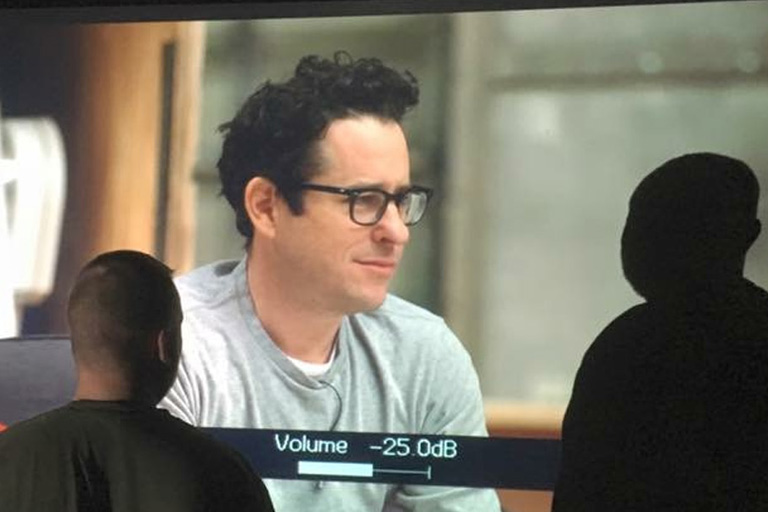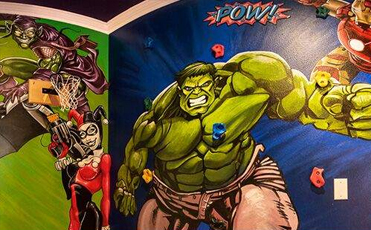How To Use The Outdoor Pool Theater
Inside & Remote Input Selection
*Use the all-in-one OUTDOOR remote to power
on the Yamaha receiver on the RIGHT side of the equipment shelving in the
Freeze Frame living room. We recommend selecting the ROKU input (on the remote or manually on the receiver) to stream movies & shows from today's most popular apps BUT blu-ray is an option too.
Point The all-in-one remote at the roku device and use the POWER button on the remote to turn on the ROKU. The ROKU device can also be powered on by using the free ROKU app from your own device while you're connected to our Wifi and have Backyard/Outdoor Theater selected (in the app's "devices" section) by pressing the HOME button (in the devices REMOTE section).
Outside : The Projector
*Outside, use the toggle switch on the projector housing to raise the projector lift. Do not force it and do not apply pressure to the toggle switch longer than required.
*Hold down the POWER button on the projector and then wait a minute or two for it to warm up. The movie screen will begin descending while the projector is warming up (after about 10 seconds)
*When you're done for the night, hold down the projector's POWER button again for 2-3 seconds, and then press it briefly once more when the on-screen message prompts you to confirm you want to turn it off. The movie screen will rise back up automatically.
Using The ROKU App On Your Phone
*Download/Open The Free ROKU App To Your Phone. Be Sure Your Phone is Conneted To Our Wifi. Open The App And Select "DEVICES" and then "BACKYARD." Now You Can Click "REMOTE" at The Bottom Of The Screen And Control The Roku Using Your Phone From The Pool Area. To Select What You'd Like To Stream.
Need Help Using The MusicCast App To Play Music From Your Own Device? Check Out The Video Below:
< Click To Return To The Main Menu