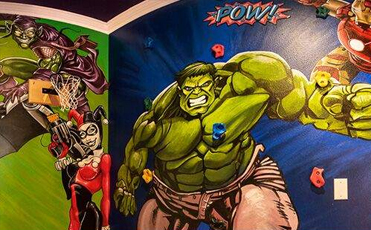Using The Movie Theater
*Point the master remote at the system and turn on the following devices with the red power button: Projector and Receiver (Yamaha).
*You can then choose whether to use the Blue-Ray player or Roku streaming TV.
*To switch inputs with the remote, use the OK button *or* the RED power button to select the device you'd like to use and control.
*Note that you may need to manually turn on an item such as the Playstation as most all-in-one remotes don't directly control them.
*Please be sure to turn the projector OFF when not in use.
*Lighting adjustments are made using the pre-set options on the black panel just to the right of the theater exit.
WARNING: Do not stand on or overload theater seating.
< Click To Return To The Main Menu