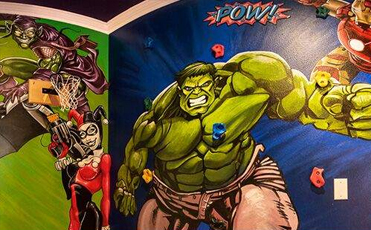Using The Jukebox
*Power for the jukebox is controlled by the light switch behind it -- on the right side. If it's not powering on, make sure it's plugged in and toggle the power switch (rear bottom).
*Use the TURN pages to browse song titles but note there are actually more CDs then shown-- You can experiment and be surprised by what plays!
*Enter 4 digits to play a single OR an entire album/CD. First enter 2 digits for the CD# and then 2 digits for the song/track #.
*To play an entire album/CD, enter its 2 digit number followed by 00. For example, entering 1600 would play CD#16 in its entirety.
*Sometimes, the remote control can help you skip/cancel tracks but
for the most part, any song you put in will play.
If you turn the jukebox off with a playlist/queue pending, it will
remember what to play when you turn it back on later!
< Click To Return To The Main Menu