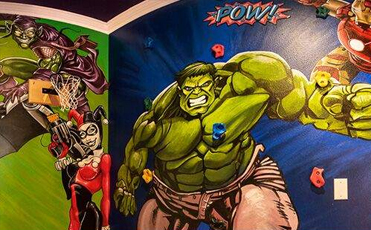How To Use The Freeze Frame Living Room AV Equipment
Play Hollywood Hits Or Listen To Music...

Turning on The Samsung Frame TV
Use the TV's little remote to power it on. You can opt to stream apps directly from the TV though you'll only be hearing audio through the TV's internal speaker. If you want to use additional inputs i.e. Playstation, X-Box, DirectTV etc;---and want stereo sound through the ceiling speakers, then navigate to the Samsung TV's source menu and choose HOME THEATER.
Playing Music or Video From Your Own Device
The Samsung TV allows screen casting. Audio will only come
through its own internal speaker of course---but it's a pretty
good one!
If you want to just play music, you can do so through all of the
speakers. Iphone users can swipe down from the upper right
corner of their screens to play music cast to "downstairs."
Users of Iphones or Androids can use the MusicCast app by Yamaha
while on our Wifi -- to play from apps like Pandora (or from
their own phones too!)
Controlling The Stereo Receiver and Its Inputs
Now you can use the all-in-one remote to power on the Yamaha receiver and select a video game, satellite TV, Blu-Ray or PC/karaoke input. If the karaoke PC input keeps losing video signal, be sure you're using it inside while the outdoor receiver to the right is powered OFF. Keep in mind that the remote will not turn on Playstation or X-Box for you-- you'll need to power those on manually.
Things To Consider
Game console controllers are kept on chargers behind the ghost-busted popcorn machine as is the indoor all-in-one remote.
We
do not permit the re-wiring or even unplugging of any HDMI or
power cables.
< Click To Return To The Main Menu